Photoshop for Astronomy: An Introductory Tutorial
By Jim Plaxco
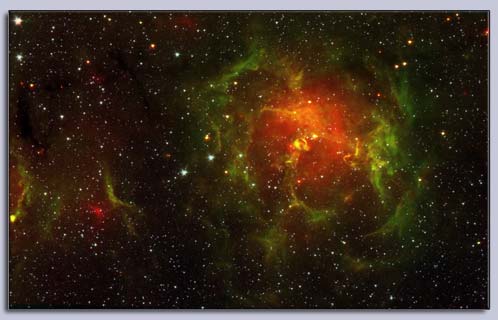
Figure 1. The Trifid Nebula Using the Photoshop for Astronomy Tutorial
The July/August 2008 issue of Photoshop User magazine featured as its cover article Photoshop for Astronomy. Subtitled Cosmological Uses of Our Favorite Software, the article provides a brief introduction to using Photoshop to process astronomical images. Written by Dr. Robert Hurt, a visualization scientist of the NASA Spitzer Space Telescope and a member of the FITS Liberator development team, this tutorial provides a brief introduction to:
- astronomical imaging
- FITS astronomical image format
- FITS Liberator Photoshop plug-in
- using Photoshop and FITS Liberator to create astronomical images.

Astronomical Imaging
For the benefit of those Photoshop users who have not previously worked with astronomical images, the article provided a very brief introduction to the basics of astronomical image processing. None of this would be anything new to anyone with previous experience with astronomical imaging.
FITS Astronomical Image Format
Just as a PSD is a graphics file format for Photoshop, FITS is the standard graphics file format used for astronomical imaging. FITS is an acronym for Flexible Image Transport System. Though not mentioned in the article, it is important to note that there are several varieties of FITS formats not all of which are "photographic" images.
FITS Liberator Photoshop plug-in
FITS Liberator is a Photoshop plug-in that makes it possible for Photoshop to open FITS files. Dr. Hurt nicely makes the analogy between FITS Liberator's ability to open and perform basic processing on FITS (Flexible Image Transport System) files and how Camera RAW files are handled.
To learn more about the most recent version of the FITS Liberator plug-in, see New Version of Photoshop FITS Liberator 2.2 Released
As mentioned previously, not all FITS files are of what one would consider standard visual images. These "other" FITS files can not be opened by the FITS Liberator plug-in. So just because it is a FITS file (generally having a file extension of .FITS) does not mean that the data it contains is a picture.
Using Photoshop and FITS Liberator to create astronomical images.
The method that Dr. Hurt used to combine the separate FITS images is somewhat different than the method I use. For those unfamiliar with astronomical imaging, each FITS file is of an image representing a different portion of the electromagnetic spectrum. As such, the data actually reflects the luminosity of the object in that portion of the spectrum. In order to obtain a color image, multiple grayscale images from different portions of the electromagnetic spectrum must be combined and each assigned a color value.
One difference in our methods is the way in which the images are brought in to Photoshop with the FITS Liberator plug-in. Dr. Hurt used the Linear Stretch function, shown in Figure 2 below. Pay particular attention to the histogram. The same process is repeated for the other two images used.
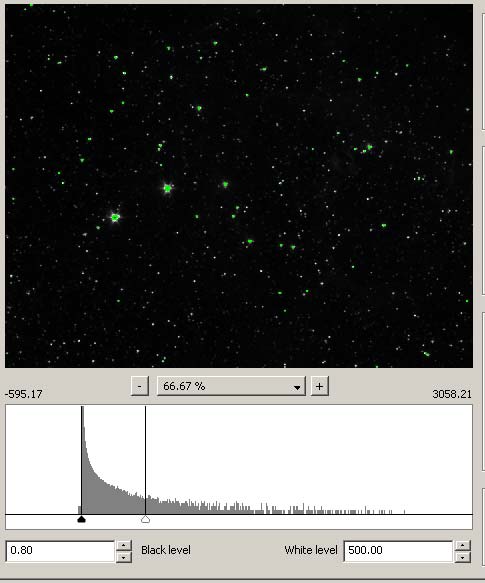
Figure 2. Photoshop Tutorial FITS Liberator Linear Stretch Import Histogram
When I bring FITS files into Photoshop, I tend to experiment with using different stretch functions and different black and white points. My goal is to bring out the subtle detail of the nebula. Figure 3 illustrates the image as I imported it - using the ArcSinh(x) Stretch function and altering the black and white points. As you can see, there is much more detail present in the nebula. Of course the price paid for this detail is evident when comparing the final images.
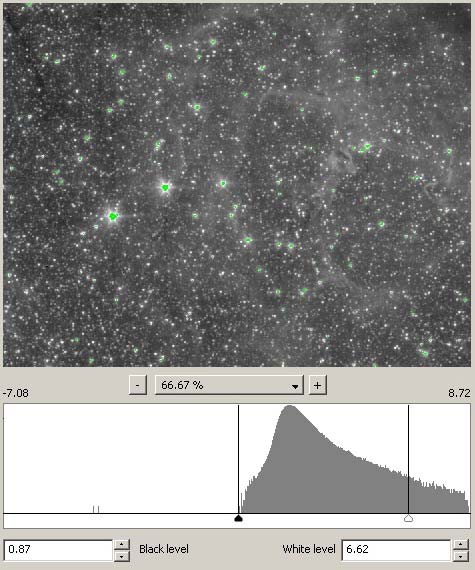
Figure 3. Photoshop Tutorial FITS Liberator ArcSinh(x) Stretch Import Histogram
The way in which the processing of the data was done in the tutorial yields an image that has a dark background sky and an intense red central nebula with hints of green. This is largely a result of two factors. First was the FITS Liberator import described above. Secondly, Dr. Hurt used a Color Fill Adjustment Layer with the Layer Blend set to Multiply to colorize the data. The tweaking of the individual Levels Adjustments Layers had minimal impact on the final result. Figure 4 illustrates the layers used to create the final rendition of the Trifid Nebula per the tutorial instructions.
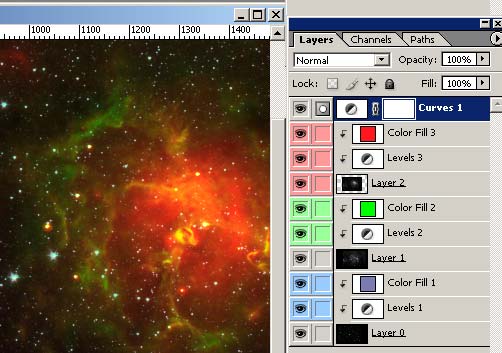
Figure 4. Photoshop Tutorial Trifid Nebula Layers
Contrast this with the version I created. The most important difference was that when using FITS Liberator to import the FITS file, I applied a ArcSinh(x) stretch function. This substantially altered the shape of the individual histograms and emphasized the low level grays of the nebula. This method also results in many more stars showing up. I also used Hue/Saturation Adjustment Layers with a Layer Blend of Normal vs the tutorial's Color Fill Adjustment Layers set to a Layer Blend of Multiply, to colorize the image. I also used some additional layers to whiten the stars and alter the overall color and contrast of the final image. My version containing my layers is shown in Figure 5 below.
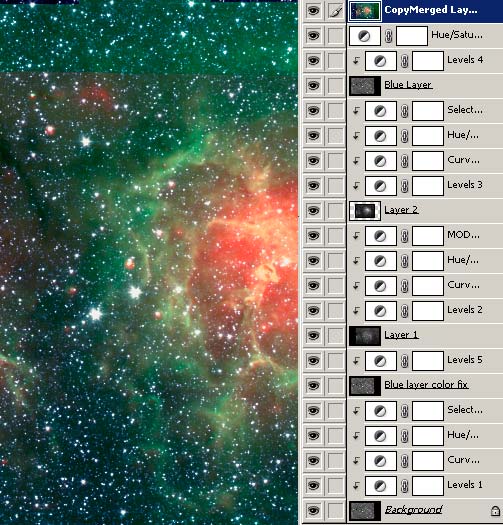
Figure 5. My Photoshop Layers for the Trifid Nebula
To clearly show the final images of the Trifid Nebula that were produced by following the tutorial vs using my own methodology, please view the following two images:
- The Trifid Nebula as produced following Dr. Hurt's tutorial.
- The Trifid Nebula as produced following my own methodology.
As you can see, Dr. Hurt and I started with the exact same data, used the same tools, but came up with very different visual results. It is the ability to begin at the same starting point and finish at entirely different aesthetic destinations that makes working with astronomical data so stimulating.
Astro-visualization specialists have long turned to Photoshop for rendering research data into publication-quality images, but extracting the image data from the FITS format had never been straightforward until the Photoshop FITS Liberator plug-in came along.
Dr. Robert Hurt, Photoshop for Astronomy, July/August 2008,
Photoshop User Magazine.