Painting with Sound and Glitch Art
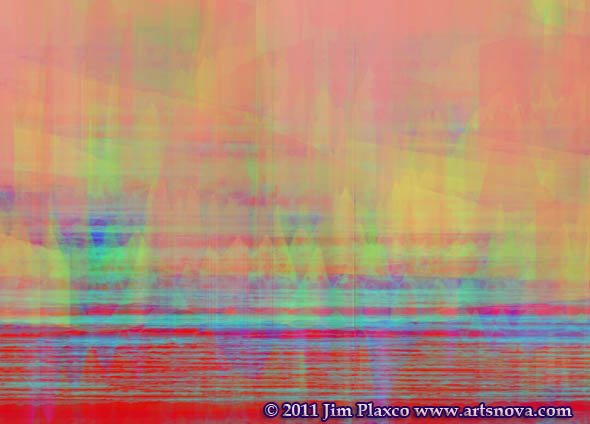
Pump It Up Sound Painting and Glitch Art
One of the advantages of being a digital artist who knows his way around the computer is that you can free yourself from being confined to using commercial graphics software, like Adobe Photoshop or Corel Draw, to create your art. The ability to program sets you free artistically. For example, the art shown above, titled Pump It Up, is an example of art created using a small graphics program of my own design. In fact this digital painting was created by way of a computer program that processed the audio input from a microphone attached to the computer and processed the sound algorithmically in such a way as to create the painting. As such, it can be considered a Sound Painting as my voice was the driving force in its creation.
The title Pump It Up is a reference to the phrase that I spoke over and over again - Pump it up pump pump. In speaking this phrase, I varied the loudness of my voice, the speed or cadence with which I spoke the words, and the pitch of my voice. These variations altered the digital audio signal being sent by the microphone to my program, which has the rather unimaginative name MicInWaveforms2. The program then built up a painting from the audio signal in real time as I watched. In this way I was able to alter my speech in order to alter the progress of the painting.
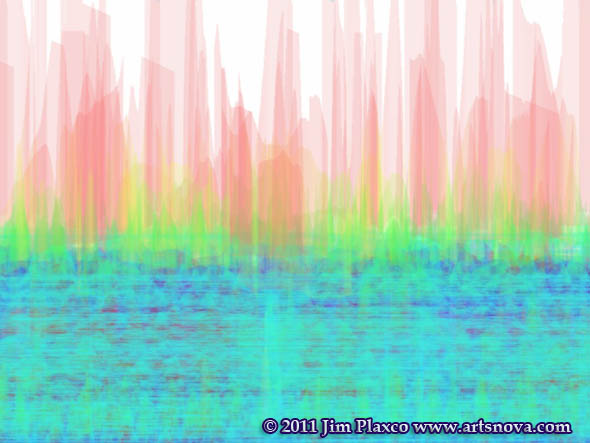
Islands of Sound Sound Art Painting
Islands of Sound is another piece of art produced using the same program. Visually the two pieces are rather different - demonstrating how sound drives the creation of the digital painting. This painting was created from a variety of sounds - both natural and artificial. Varying the nature of the sounds as well as the span of time over which the sounds were collected and processed, and being able to watch the progress of the painting, allowed me to control the application of digital paint to my canvas.
The heart of the program is the algorithm I created that would convert sound, or the lack thereof, into a visual representation of the sound. Sound determined the hue, saturation, and brightness of the colors, as well as the lines and shapes. Using the same basic principles but an entirely different algorithm would have produced a very different digital painting.
Being able to create digital art using software of my own design provides me with an opportunity to make my art uniquely my own. It also liberates me from a position of dependency on the software that is commercially available at the time. Over the years a number of computer graphics software packages have come into being only to pass away as the market for the product faded. As operating systems and hardware progressed, those software packages that the artist paid good money for became unusable - forcing the digital artist to find new graphics solutions. However, with source code in hand, obsolescence is removed as a concern.
Glitch Art
There is a specialized area of computer art called glitch art. Actually accidental rather than specialized would be a better description. Glitch art happens when your computer hardware or software messes up and does not do what it is supposed to do. This has happened to me more than once. Something in my computer system would go wonky and would result in weirdness being displayed on my computer screen. In the past I have never made an effort to save these accidents. This time I did. If you look closely at the painting Pump It Up you will notice a series of vertical lines running from the top to the bottom of the painting. These lines are easier to spot in the wallpaper version which you can download below. These lines are not supposed to be there. Making a slight change to my program resulted in this lines standing out as blank, unpainted areas - always at the same location within the window. Something was happening that was preventing my screen from correctly updating.
Earlier that day my microphone had stopped working for some unknown reason but the problem vanished once I rebooted my laptop (it's a Windows thing I'm sure). Rebooting my computer again resulted in the video glitch disappearing from my system. I don't know what it was, I don't know why it was - all I do know is that it vanished as mysteriously as it had appeared. The glitch I encountered is preserved here as just one example of the unique challenges that confront digital artists - software obsolescence being another.
Live Art
To give the public an inside look at how this and similar programs function, and to provide people with the opportunity to participate in the creation of art in this way, I created the Live Art presentation. The presentation combines the use of several different programs to allow the audience to create art interactively with a lecture component that provides an overview of the process along with some history of algorithmic art. For details, see the Art Lectures Index.
Free Wallpaper Download
I have made a wallpaper (1024x768) version of Pump It Up available as a download. This wallpaper is for your personal, non-commercial use only and the copyright notice on the wallpaper should not be removed.
Download Pump It Up glitch art wallpaper.
There is no abstract art. You must always start with something. Afterward you can remove all traces of reality.
Pablo Picasso, artist