Portrait Art Video Project
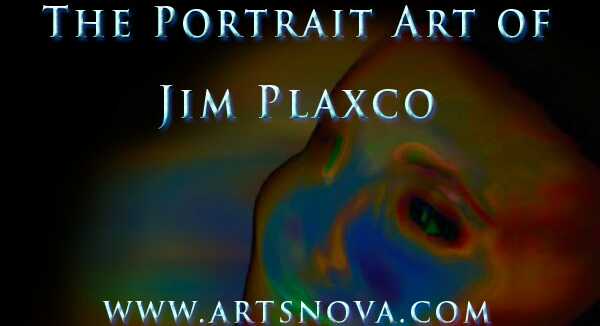
Portrait Art Video
Last week I wrote about making and posting my first video to YouTube
in Learning YouTube and Movie Maker. Earlier this week I posted my second video – The Digital Portrait Art of Jim Plaxco – a promotional video for my portrait art.
Let me tell you about the process I used to create this video. First I knew that I wanted the video to be not much longer than two minutes. Next I estimated how long I wanted each artwork to be displayed in the video. These two pieces of information told me exactly how many of my artworks I could use for the video.
My next step was to create the individual jpegs that would be used to create the video. I used Adobe Bridge to select the art that I wanted to use for the video. I then used Adobe Photoshop's Image Processor (Adobe Bridge -> Tools -> Photoshop -> Image Processor) and the Resize to Fit option to create uniformly sized jpegs. I then created a title slide and a credits slide for the video, again using Adobe Photoshop.
Next was to bring all the jpegs into Windows Live Movie Maker. It was at this point that I sorted the pictures into the order I wanted. Once I had finished ordering the portraits in Movie Maker, I next applied a transition effect to each image. I tried to apply effects that I felt would work nicely for the artwork being transitioned from and to. Lastly I adjusted the display time settings associated with each image. Since I wanted to use a uniform display time for all the artwork in the show, I used Ctrl-A to select all the images and then used the Edit feature to set a uniform display time. I then individually selected the opening title slide and closing credits slide to give them a longer display time. At this point the visual portion of the video was complete. I exported the video and then watched it to decide if the timing and transitions were all to my satisfaction. To watch the movie I used my video player of choice – VLC Media Player
Adding sound to my video
At this point I had a silent movie. Now that I knew the movie's final length (2:37), I had to locate suitable music of at least that duration. While I could have looped a shorter audio to fill out the video, I wanted to avoid that. Regarding music, there are several web sites that offer music under the creative commons license. Even though I limited my search to creative commons licenses that allow for commercial use (non-commercial licenses dominate) just to be 100% safe, I was still able to find a nice selection of music.
A note to those interested in using music with a creative commons license – it is important that you follow the creative commons licensing terms. The musicians are providing something for nothing except an acknowledgment in the work you produce. You know – that thing artists hate to hear — "can I use your art for free – you'll get good exposure." These musicians have said yes so be sure to give them their proper credit in your video.
I found a very nice selection of music on opsound.org music web site. One song I found particularly appropriate was Big (Astronaut Mix) by Dave Howes. Big (Astronaut Mix) was a little bit longer than my video so I turned to Audacity. Audacity is excellent, free, open source, audio editing software. Being able to use Audacity to edit the soundtrack was wonderfully simple. There were only two things I had to do in Audacity. The first was to crop the soundtrack's length to exactly match the length of my video. The second was to apply a fade effect to the end of the soundtrack so that the audio would fade out in the final seconds of the video.
With a soundtrack ready to go, I reopened my Movie Maker project, imported the mp3 file, and once again exported the video. It was just that simple.
With my video completed, it was time to turn to YouTube. While the video upload was in progress, I gave the YouTube entry for the video an appropriate title: The Digital Portrait Art of Jim Plaxco and an appropriate description:
A video presentation of digital portrait art created by Jim Plaxco. For details and a list of the art used, see https://www.artsnova.com/portrait-art-video.html.
Soundtrack: Big (Astronaut Mix) by Dave Howes, http://opsound.org
Also, rather than use one of YouTube's random frame choices for the video's thumbnail, I went with the custom thumbnail option and selected the jpeg of my video's title slide.
I must confess that the entire project was rather a stress-free, enjoyable exercise. If you are an artist and have contemplated creating your own video to promote your art, what are you waiting for? The tools are free and the time investment in creating a video similar to mine is not bad at all.
Watch the video
The Digital Portrait Art of Jim Plaxco Video
| Return to the Blog Index | This entry was posted on Friday, September 20th, 2013 at 3:29 pm and is filed under Art and Artists, Portrait Art, Videos.