Blurb vs Lulu to Publish an Art Book
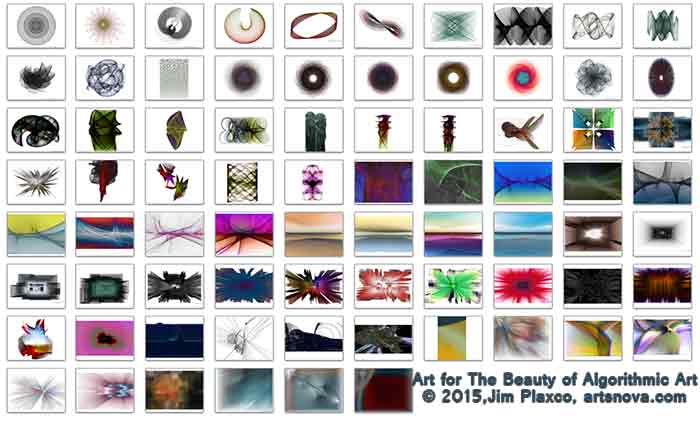
Illustrations for my algorithmic art book
Earlier this year I made the decision to publish a book of algorithmic art. Algorithmic art was my introduction to the world of computer art – which is also known as digital art and/or new media art – depending on who you ask.
My first challenge was to decide how the book would be organized. My next challenge was to identify what and how much algorithmic art would be included in the book. My third challenge was to write the supporting text for the book.
The answer to the question of how to organize the book came quite quickly. A general introduction followed by sections which would each feature a particular style of my algorithmic art.
Choosing the art for the book was also fairly straight forward. Given my shortcomings in not taking the time to add newly created art to my web site, I choose 76 algorithmic artworks that I had not published to my web site. In all honesty, for me the satisfaction is in the process of creating art and not in the marketing of art.
The difficult part with respect to selecting art was in dealing with the question of how many pages of illustrations did I want my book to contain. Why? Because the number of pages directly impacts the book's manufacturing cost and consequently the list price for the buyer.
To answer the question of how many pages it is necessary to take a step back. While I was assembling the book I was also looking in to the question of how I would go about getting the book published. The three options available to me were the traditional publishing route, the traditional self-publishing route, and the newer POD (print-on-demand) electronic publishing route.
For purposes of this discussion, let's just say that I've chosen the electronic POD publishing route. My three finalists in this category were Amazon's CreateSpace, Blurb, and Lulu. I quickly ruled out CreateSpace as it is not well suited for the publishing of art and/or photography books. That left me with Blurb and Lulu.
Ignoring all other considerations for the moment, I'm going to look only at book production costs. It is the production costs that are going to have the main impact on my book's affordability. Given that I've narrowed my choice of publishers down to Blurb or Lulu, it's time to look at the base cost of a photo book on each platform.
Impacting cost are size, cover, and paper options. With respect to size and format, my options are:
| BLURB Photo Book Sizes | |||
| Format | Size in Inches | ||
| Small Square | 7 x 7 | ||
| Standard Portrait | 8 x 10 | ||
| Standard Landscape | 10 x 8 | ||
| Large Format Landscape | 13 x 11 | ||
| Large Square | 12 x 12 | ||
| LULU Photo Book Sizes | |||
| Format | Size in Inches | ||
| Square | 8.5 x 8.5 | ||
| Landscape | 9 x 7 | ||
| Large Landscape | 12.75 x 10.75 | ||
| Portrait | 8.5 x 11 | ||
Question: was it a conscious or unconscious decision that led Blurb and Lulu to insure that neither would offer photo books of the same physical dimensions?
Here is where I came to the question of cost. I'm going to accept the default options for each publisher without really knowing whether or not the quality of the two publisher's defaults are really equal.
From Blurb, I like the large landscape hardback format with a page size of 13 x 11 and 100# paper quality. But look at the book's base cost by page count!
- the cost for a 20 page photo book is $69.86
- the cost for a 60 page photo book is $93.86
- the cost for a 80 page photo book is $105.86
And since I would like to be able to make some money on the sale of each book, my markup will be an add-on to the base cost. Ouch.
These high manufacturing costs present artists and photographers with a real dilemma. We would like to pack more art and photography into our books in order to provide the buyer with depth and diversity. However, pushing against that is the cost of publication. I would really like to be able to offer a book that is at least 80 pages long but with the cost of such a book being over $100, how many people could afford to buy it?
Taking a look at Lulu, their equivalent book is the 12.75 x 10.75 casewrap hardcover also with 100# paper quality. Pricing for this book would be:
- the cost for a 20 page photo book is $44.39
- the cost for a 60 page photo book is $68.39
- the cost for a 80 page photo book is $80.39
While cheaper than Blurb, it is still not what I deem affordable. If I was willing to downgrade on quality, I could go with Lulu's 9 x 7 landscape paperback which also has a lower quality paper (80#). If I do that, the costs become:
- the cost for a 20 page photo book is $12.59
- the cost for a 60 page photo book is $28.59
- the cost for a 80 page photo book is $36.59
This is affordable but I've also gone with a lower quality book. If I want quality, the only way to get the total cost down is to cut the number of pages in the book. Of course there's a hidden cost there. Using the Blurb large landscape hardcover as an example, the 20 page version has a total cost of $69.86 but a per page cost of 3.49 – whereas the 80 page version, whose total cost is $105.86, costs only 1.32 per page. So while cutting pages lowers the book's total cost, it also increases the cost per page – which makes perfect sense if you stop to think about it. And just for perspective, if I show up at the local copy shop and want to make a two-sided color photocopy on generic copier paper, that will cost me over a dollar per page.
These costs demonstrate the basic problem of publishing with electronic PODs – they just don't have the same economies of scale that you get with traditional publishing and printing. If I went the traditional self-publishing route I could purchase an inventory of books with the equivalent or better quality than my Blurb preference for perhaps 1/10 the cost per book. However that would require that I buy an entire run of books – which means a very large up-front expense on my part. Also, I would then have to take on the added responsibility of distribution – a task I have no expertise at.
So what do to? I'll provide updates here as I make progress towards reaching a final decision.
Reference Links
- Blurb – in the running.
- Lulu – in the running.
- Amazon CreateSpace – ruled out.
| Return to the Blog Index | This entry was posted on Tuesday, June 2nd, 2015 at 10:30 am and is filed under Algorithmic Art, Art Books.