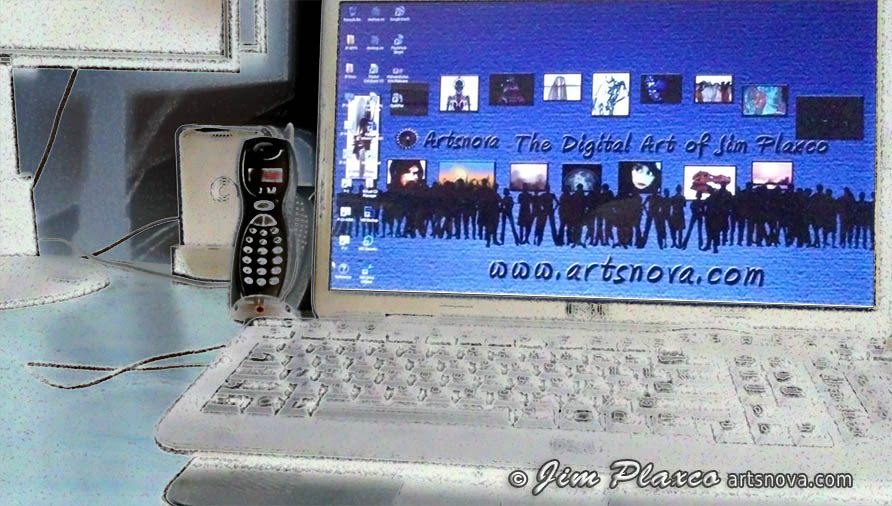Buying A New Computer
I write this post on my Dell XPS 17 laptop which I purchased in the summer of 2011. It has served as my main computer for everyday tasks and has served me reasonably well except for its failing hardware. My only real complaint after getting it was its lack of enough USB ports and that it came loaded with a bunch of crapware (aka bloatware) which I had to manually uninstall.
And just what is the current status of this five year old laptop? The internal keyboard is dead so I use a USB-attached keyboard. The touchpad is dead so I use a USB mouse. The DVD/CD reader/writer is dead so I use a USB-attached external device. The built-in Intel Centrino Wireless component is dead so my laptop is tied to a wired connection. And the battery has no life so it must continuously be connected to its charger. In short, my laptop is no longer portable. Fortunately none of these hardware failures have prevented me from continuing to use this laptop.
Two weeks ago a new problem appeared. My ability to load very large images into the laptop's NVIDIA GeForce GT 555M graphics card stopped working. My Java graphics programs that previously worked fine failed. Even small Processing sketches were spitting out error messages when running in 3D mode. To troubleshoot the problem, I ran the OpenGL Extensions Viewer program I had previously installed as a part of updating the version of OpenGL installed on my laptop. Unfortunately it crashed before telling me anything. And it was the same story with a another testing program I tried to run. It's worth pointing out that I bought this Dell laptop when the graphics card on my old laptop went kablooey. On the plus side, I experienced no loss of data at that time because I was able to boot up into a DOS session. And I was able shed an old laptop running Windows 95 for a new one running Windows 7.
Now it may well be that my graphics problem is nothing more than a corrupted driver and hence easily fixable. But I now have another more pressing reason to migrate to a new, more capable computer. I'm expecting to take on a consulting project that will require more disk space than I currently have available and for which I will need to install and run a web server stack – Apache, PHP, MySQL or MariaDB, WordPress, Perl, and Python as well. This project provides the perfect opportunity to finally upgrade to a new PC.
Laptop Replacement Strategy
So I have to find a new computer. The one solid criteria I have is that I want my new computer to run Windows 7 Professional. I'm sticking with Windows 7 because I have older Windows XP applications that I know will work with Windows 7. Also I have no interest in taking the time to learn how to use and manage a new version of Windows.
There is another decision that I must make as well: do I buy a laptop or a desktop? The only reason to buy a laptop is for portability. But I already have portability. Not only did I inherit my older son's old Windows 7 laptop, but I also have my own Ubuntu Linux laptop that I've been using since 2014. So the older laptops I already own provide me with portability. Something else to consider is that to achieve a certain level of computing power is more expensive with a laptop than it is with a desktop. Also, desktops are much easier to work with when it comes to adding new hardware or replacing existing hardware.
Given my situation, it makes sense to replace my Dell laptop with a desktop. The next set of decisions that must be made are with respect to identifying what components (CPU, memory, graphics card, SDD/HDD storage, motherboard, power supply) I want in a new desktop. Three requirements that leap out are a) a minimum of 16 gigabytes of DDR4 memory, b) an Intel CPU operating faster than 3 GHz (gigahertz), c) a minimum of two hard drives (HDD) with total storage of at least 5 terabytes (TBs). Most challenging will be identifying a specific CPU and graphics card.
Once I've identified a hardware configuration, the next step will be to identify a vendor. Whose computer will I buy? Currently on my list of possible sources are (in alphabetical order): Asus, Boxx, Dell, Digital Storm, Falcon Northwest, Maingear, Origin, Samsung, and Velocity Micro. Note that I deliberately exclude HP (Hewlett-Packard) – a company I had been happy with until buying one of their computers – a mistake I will never make again. I also exclude Lenovo as they are a Chinese company that jump started their business by buying the IBM Thinkpad computer line. Disclosure – I'm a former IBM employee and bought IBM personal computers before and during my term of employment with IBM. Don't get the wrong idea – I have nothing against buying imports. I've bought cars made in Japan and Germany and smartphones from South Korea, etc. Lenovo may make fine computers but I abstain from doing business with companies that are a part of a system as corrupt and unethical as the Chinese system is.
And My Desktop Choice Is…
I've already started my research on desktop systems both in terms of components and vendors. I will say that I have ruled out Boxx as being excessively high priced. I've also ruled out Falcon Northwest and Maingear as they only ship Windows 10 systems – not to mention that Maingear is also quite pricey. With respect to hardware, I've ruled out using a SDD for my system drive as the benefits for a desktop system just aren't there. My particular needs are better served going with a HDD. One thing I do know and that has to do with monitors. Do not buy a monitor from the company you buy your computer from. In each of the cases I've checked I've found that I could buy the same monitor on Amazon for a substantially lower price. While I haven't checked, I assume that this also applies to NewEgg, an online computer retailer I've previously done business with.
What can I say but that Christmas is coming early this year and that my Christmas present will be in the form of a desktop computer. I expect that my next post here will be about what system I finally decided to go with. Stay tuned.
| Return to the Blog Index | This entry was posted on Monday, November 14th, 2016 at 4:36 pm and is filed under Computing.