NASAView Limitations
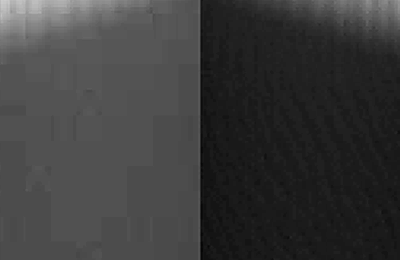
NASAView JPEG vs GIF of a Mars Reconnaissance Orbiter HiRISE image
For those wanting to work with the raw data files returned by various NASA planetary missions the first order of business is to convert the data from its native PDS (Planetary Data System) IMG format into something usable by standard image processing software, like Adobe Photoshop. The NASA PDS Software Download site provides a variety of software packages for use in processing various NASA data products. For Windows users the only program available there for converting IMG files is NASAView. The most recent version of NASAView is 2.14 and was released in June 2007. Earlier versions of NASAView supported saving IMG files only as GIFs. Recent versions have included the option to save to JPEGs.
By design, GIF files are limited to 8 bits of color information per pixel. In the case of PDS IMG files, this means that each image is limited to a palette of 256 gray levels with 0 representing black and 255 representing white. Because the PDS IMG files from earlier missions contained only 8 bits of information per pixel, there was no data lost in the translation from IMG to GIF.
But what about when saving the IMG file as a JPEG. I do not know what the rationale was for adding the ability to save JPEGs. Perhaps so people could easily have an image that was more web friendly in terms of the file's size. I strongly advise against ever saving an IMG file as a JPEG in NASAView. The reason is because of the JPEG compression. Unfortunately NASAView does not give the user any control over the level of compression. From what testing I have done, it appears that NASAView defaults to a quality setting of 75%. While this may be fine for dumping an image on the web, it fails when it comes to producing quality print images, especially if you want to enlarge the image.
To illustrate the impact of JPEG compression in NASAView take a look at the image at the top of this article. This is a 300% magnified view of a segment of a Mars Reconnaissance Orbiter HiRISE image. On the left is the JPEG version and on the right is the GIF version of the same area, only mirrored. The JPEG artifacts are obvious and take the form of square blocks. Of course there is a significant difference in file size. Whereas the GIF version is just about 7 megabytes, the JPEG version is just over 1 megabyte. Another differences between the JPEG and GIF versions are that the JPEG version is brighter than the GIF version.
In closing, my advice is that if you are using NASAView to convert IMG files to a standard graphic format file, never ever use the “Save JPEG” or “Save JPEG AS” options. If you need a JPEG version, then save your file as a GIF and use another pieces of software to do the conversion to JPEG so that you can control the amount of image compression used. Hopefully in the future a more robust version of NASAView will be released which offers Window's users greater control on output file format and quality.
Ad Astra, Jim
| Return to the Blog Index | This entry was posted on Tuesday, October 2nd, 2007 at 10:05 pmand is filed under Astronomy, Graphics Software, Mars.
2 Responses to “NASAView Limitations”
-
Hello,
I recently downloaded a picture from Nasa. Its in a .imq-format, and I think I need NasaView to open it. But i can't seem to find the software anywhere, all the links are dead. Do you know of an app to convert imq-files to gif? (for Mac).
Really hope you can help me.
Best regards,
Hans. -
IMQ is the compressed version of the IMG image format. You can find a short description and links to relevant software on my Making Astronomical Art with your PC Resources page at: