Pinterest for Business
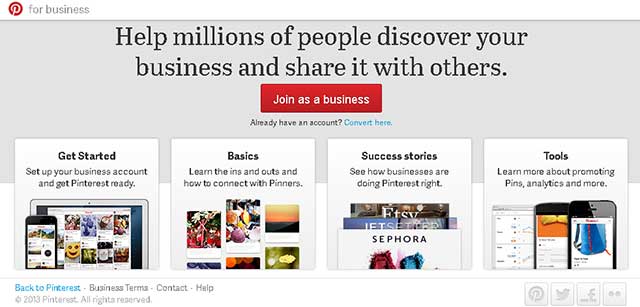
Pinterest for Business Page
At the end of 2012, Pinterest introduced a new class of accounts – Pinterest for Business. At that point in time I wasn't even using Pinterest. Over the last year I have rather slowly added content to my Pinterest account while not pushing my Pinterest presence. It wasn't until the end of December 2013 that I created a Pinterest for Business account.
When I signed up for the business account, the sign-up page provided the option "Already have an account? Convert here." Rather than converting my existing account into a business account, I decided to create a separate business account purely for my art business. Doing this gives me the freedom to post irrelevant content/pictures to my personal account while preserving my business account for images that pertain specifically to my art.
In setting up a business account, one of the tasks you need to perform is to verify your web site (meaning proving that you actually own your business' domain name). Pinterest offers a few different methods for the verification process. The verification option I chose to use was to upload a small html file to my web site for Pinterest to find.
The first feature of the Pinterest business account that I took advantage of was the Pin It button. Adding a bit of Javascript to the 190+ web pages of artwork means that now when someone hovers their mouse over my art, a little Pin It button pops up – making it very easy for someone to pin my art. Pinterest then uses this as a part of the analytics data they provide for business accounts.
Pinterest describes these features as follows: "Once you've added the Pin It button and verified your website, you'll be able to access your web analytics. Analytics shows you what content from your website is most popular on Pinterest. Find out how many people are Pinning from your website, seeing your Pins, and clicking your content." Now I don't need Pinterest to tell me what's popular on my web site – Google Analytics does that for me. What is of value to me is making it easier for people to share my art on Pinterest and having access to Pinterest analytics telling me which of my artworks are being shared on Pinterest. This is particularly useful for artists and photographers.
From a use point of view, I have seen no difference between regular Pinterest and business Pinterest. It's basically the same interface with the same editing capabilities. So if you have a personal Pinterest account, setting up and using a Pinterest for Business account will be no challenge – assuming that you have your own domain name.
My advice: if you are an artist or a photographer or anyone whose business is reliant on images, I would definitely create a Pinterest for Business account. For help and reference purposes, I recommend that you check out the following resources:
- Pinterest for Business
- Pinterest for Business Best Practices Guide (PDF)
- Pinterest Tips for Business
- Pinterest Business Accounts Help Center
- Pinterest Web Analytics Walkthrough Video
In closing, the best thing about writing this article is that it spurred me to go on a board creation/pinning frenzy last night so that there would actually be something for you to see on my Pinterest business account page.
So visit my Artsnova Pinterest for Business Account and repin, repin, repin. Oh, and don't forget to follow me while you're there.
Happy New Year everyone.
| Return to the Blog Index | This entry was posted on Thursday, January 9th, 2014 at 9:17 am and is filed under Web Design.
